BISP WhatsApp Helpline Numbers Released. If you’re part of the Benazir Income Support Programme (BISP) and haven’t received your Rs. 13,500 payment, don’t panic. Many families in Pakistan face the same issue due to biometric verification problems, technical errors, or incorrect CNIC details. But there’s good news! The government has now launched a simple and free BISP WhatsApp Helpline Number. This service lets you file your payment complaint from home using your mobile phone, no need to visit the office or stand in long queues.
What is the BISP WhatsApp Helpline Service?
BISP has launched an easy chat-based complaint system through WhatsApp. Whether you have payment issues, biometric failures, or problems with your CNIC, you can now raise a complaint through a simple WhatsApp message.
This service is especially helpful for:
- Elderly people who find it difficult to travel
- Women living in rural areas
- Individuals facing fingerprint mismatch or deduction issues
Read More: BISP 8171 Re-verification Process Begins
BISP WhatsApp Helpline Numbers by Region
| Province / Region | WhatsApp Number |
| Punjab | 0325-5365520 |
| Sindh | 0325-5365473 |
| Balochistan | 0325-5365469 |
| KP, AJK & Gilgit-Baltistan | 0325-5365476 |
Why Use WhatsApp for BISP Complaints?
In the past, people had to visit BISP offices, wait for hours, and fill out forms to file a complaint. Now, you can do it all from your phone fast and free.
Benefits of using the BISP WhatsApp Helpline:
- No travelling required
- You get a complaint tracking number
- Option to send your CNIC photo and payment slips as proof
- Most replies are sent within 2–3 days
- Simple, fast, and hassle-free
Read More: Check Your BISP July 2025 Payment Status
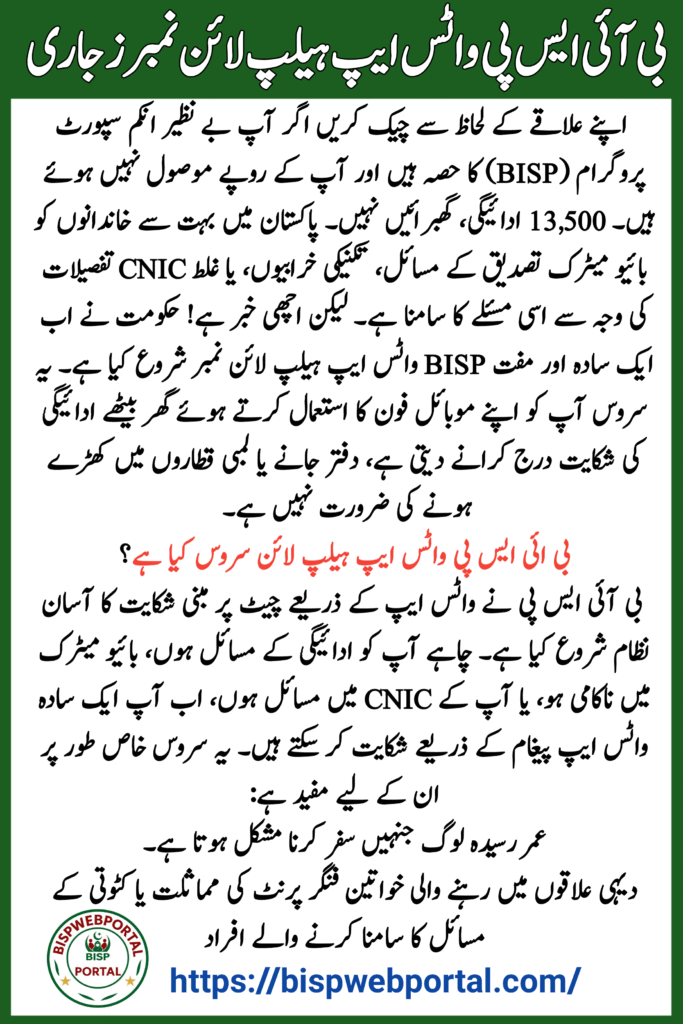
What Problems Can You BISP Report?
You can file a complaint on WhatsApp for the following issues:
- Not receiving your Rs. 13,500 BISP payment
- Biometric/fingerprint failures during verification
- Wrong CNIC details or mismatches
- Unauthorised deductions from your payment
- Taleemi Wazaif (education stipend) issues
- Fake messages pretending to be from BISP
- Data errors related to Nashonuma Program or family members
How to File a BISP Complaint on WhatsApp
Here’s how to register your complaint:
- Save your region’s BISP WhatsApp number in your phone.
- Open WhatsApp and start a new chat.
- Type your full name (as per your CNIC).
- Enter your 13-digit CNIC number.
- Write a short message explaining your issue (e.g. “My BISP payment hasn’t arrived” or “Biometric error at payment center”).
- Attach clear photos of the following:
- Front and back of your CNIC
- 8171 SMS screenshot or payment slip
- Any error messages, if applicable
- Send the message and wait for the reply with your complaint tracking ID.
Read More: BISP 8171 July 2025 Payment Verification
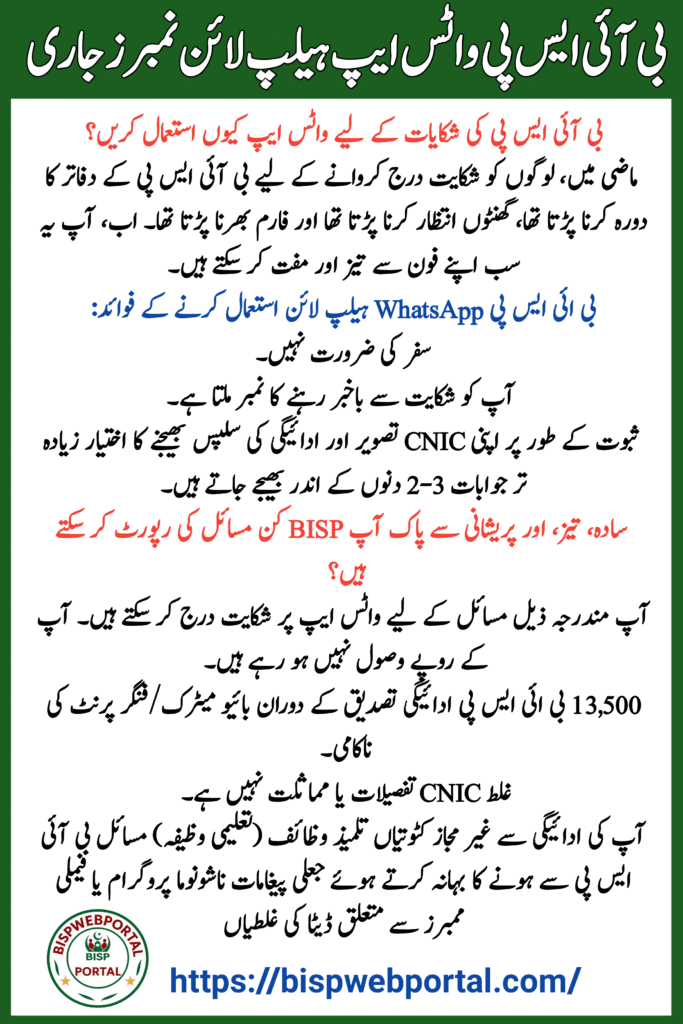
What Happens After Sending the BISP Complaint?
- You’ll get an automatic reply within 24–48 hours.
- The BISP team will assign a tracking number to your case.
- Your complaint will be forwarded to the concerned team.
- Updates will be sent to the same WhatsApp chat.
- Most issues are resolved in 3 to 7 working days.
If there is no reply within 3 days:
- Send the message again
- Call the BISP Helpline 8171
- Lodge an online complaint via the 8171 Web Portal
- Visit your nearest Tehsil BISP Office
Common Mistakes to Avoid
- Messaging the wrong regional number
- Not mentioning your name or CNIC
- Failing to attach clear supporting documents
- Ignoring or losing the tracking ID
Never trust WhatsApp links or groups claiming to be BISP-related unless officially announced.
Read More: Tax-Filer Rules Are Impacting BISP Families
Final Thoughts
In 2025, the government has made it easier than ever for BISP beneficiaries to report payment issues. Thanks to the WhatsApp Complaint Helpline, there’s no need to wait in long lines or face office delays. Just one message, and you’re connected directly with the BISP team. So if your payment of Rs. 13,500 is pending, don’t stay silent. Save your region’s helpline number, send your details, and get the help you deserve right from your home.
