If you get help from the Benazir Income Support Programme (BISP) and want to know how to check your BISP ATM balance online, this guide will help you in easy steps. Many people are confused about where to check their money or how to confirm if they got the latest payment. Some don’t know if their balance is safe or if someone took money without telling them. That’s why it’s very important to check your balance regularly. In this article, you’ll learn different ways to check your BISP balance through the website, SMS, ATM, helpline, and office all explained in simple words.
Table: Quick Information
| Method | Steps | Requirements | Cost |
| Online via Web Portal | Go to 8171.bisp.gov.pk → Enter CNIC → Submit | Internet, valid CNIC | Free |
| SMS to 8171 | Send your CNIC (without dashes) to 8171 | Registered SIM card | Standard SMS charges |
| ATM Balance Inquiry | Insert BISP ATM card → Enter PIN → Select “Balance Inquiry” | BISP ATM card, nearby ATM | Free |
| BISP Tehsil Office | Visit nearest BISP office with CNIC → Ask staff to check balance | CNIC (original or copy) | Free |
| Call Helpline | Dial 0800-26477 → Provide CNIC & basic info | CNIC and personal details | Free (from landline) |
How to Check BISP Balance Online through Official Web Portal
One of the fastest and most reliable ways to check your BISP payment is through the official 8171 web portal. This method is free and can be done from any mobile or computer with internet access.
Follow these steps:
- Go to https://8171.bisp.gov.pk
- Enter your 13-digit CNIC number (without dashes).
- Complete the CAPTCHA code shown on the screen.
- Click on the Submit button.
- Your payment status and balance will be displayed.
Tip: Use a CNIC number that’s already registered in the BISP database to get accurate results.
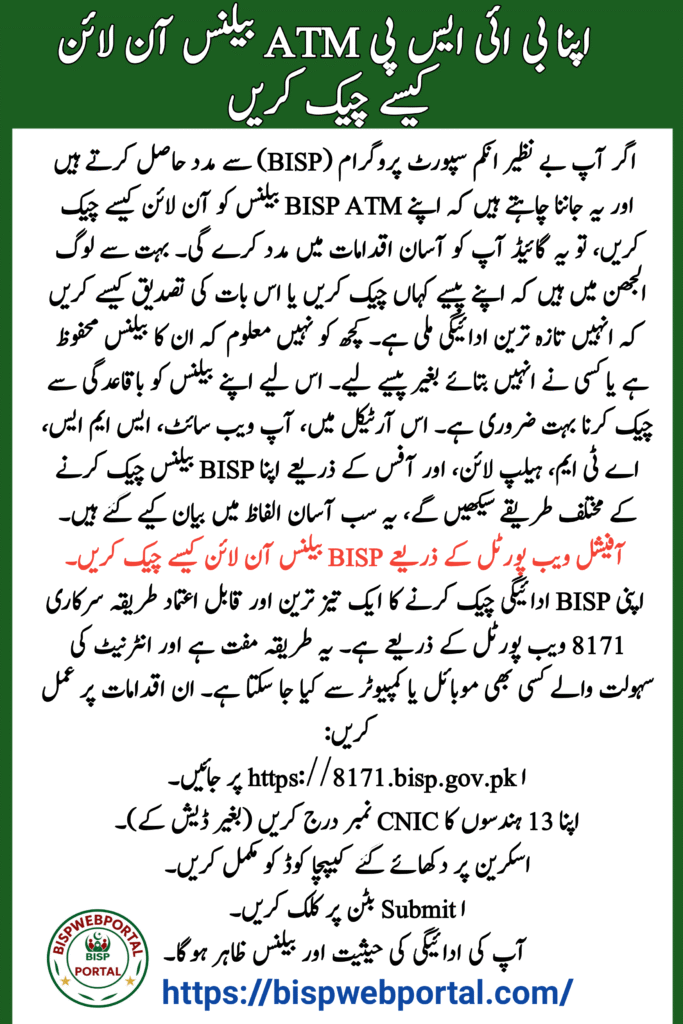
Read More: BISP 8171 Adds New Districts for 135
Check BISP Balance by SMS
Don’t have the internet? No worries. The SMS method is also available and works even on simple mobile phones.
Here’s what to do:
- Open the messaging app on your mobile.
- Type your CNIC number (only numbers, no dashes).
- Send it to 8171.
- You’ll receive a reply with your payment details and eligibility status.
Note: A standard SMS fee may apply, and your SIM should be registered in your name to receive proper details.
Check Your BISP ATM Balance – Direct from Your Card
If you have a BISP ATM card, you can check your balance directly from any ATM of HBL, Bank Alfalah, or other BISP partner banks.
Steps for ATM balance check:
- Visit your nearest ATM.
- Insert your BISP ATM card.
- Enter your 4-digit PIN code.
- Select the ‘Balance Inquiry’ option from the menu.
- Your account balance will appear on the screen.
If you forgot your PIN, visit your bank branch for reset assistance.
Read More: BISP Payment Delay Reasons July
Visit the Nearest BISP Tehsil Office
If you prefer face-to-face help or can’t access online or ATM options, visiting the BISP tehsil office is a reliable way to check your payment.
Steps:
- Take your original CNIC and visit the nearest BISP office.
- Request the staff to check your balance.
- They will verify your details and provide your latest payment info.
You can also call the BISP Helpline at 0800-26477 for support and balance inquiries.
Why Regular BISP Balance Checks Are Important
- Stay Informed: Know the status of your latest installment.
- Prevent Fraud: Detect any unusual or unauthorized deductions.
- Plan Better: Helps you manage monthly expenses wisely.
- Avoid Delays: Fix issues before they become serious.
Read More: BISP WhatsApp Helpline Numbers
Final Thoughts
Checking your BISP ATM balance regularly is your right and responsibility. With so many scams going around, always use official methods like the 8171 web portal, SMS, ATM, or BISP office. Never share your CNIC or PIN with agents or third parties. Everything is free — don’t fall for traps that ask for fees. By staying alert and informed, you can ensure that your family gets the full support they deserve from the Benazir Income Support Programme.
